|
AMA-5201 Technical Details |
Short pillar automatic and manual 2-in-1 combination sensor tap
- Features
- Technical Details
- Dimension
- Contents
- Functions
- Special Notes
- Add-ons
Features
Short Pillar Design sensor tap
2-in-1 Integrative design
Automatic or Manual water control system
2-Pipeline Design
Double water supply feeds (Hot and Cold)
Power Options: Mains/4x AA Alkaline batteries (up-to 2yr lifespan)
External battery compartment
Low power indicator
Hands free infrared activation
Solid-brass outer-shell construction
Finish: Chrome-plated
2x Flexible supply hoses
Sensor Remote Control Compatibility

This sensor tap is compatible with SR6.12 sensor remote control (Sold separately)
Check the 'Add-ons' tab above for more details
QUICK VISUAL DATA
 |
 |
 |
 |
| This sensor tap can be powered by both Mains (AC) and Batteries (DC) | This sensor tap comes with double water supply feeds | 35-38mm | The transformer comes with 3-pin UK type plug |
Gravity-fed water supply users:
You'll need at least 0.75 bar of equal pressure from both hot and cold supply in order for this tap to work properly. A pressure pump/booster can be used to increase the water pressure. In summary, the pressure of 'hot' and 'cold' supply feeds must be equal for the temperature control to work efficiently.
Water Flow Differential: Manual & Automatic Mode
When tap is operated manually, the flow of water will be considerably greater than the flow of water dispensed in automatic mode. There's approximately 30% less water dispensed in automatic mode, this is because water flow in manual mode is fed to the user directly from main supplies, whilst the water flow in automatic mode is fed through a separate water channel controlled by a solenoid valve.
TECHNICAL DETAILS
Dia. of Water Inlet Pipe: G1/2" (DN15)
Operating Pressure 0.05~0.7 Mpa
Water pressure range: 0.75 (Min) - 8 Bar (Max)
Flow Rate of Manual Mode: 6L/Min (fitted with flow regulator aerator)
Flow Rate of Automatic Mode: 6L/Min (fitted with flow regulator aerator)
Max. Hot-water Temperature: 70C
Power consumption: =0.3mW
Respond time: 1 Second
Battery Power Consumption: 4x AA alkaline batteries (up-to 2-year lifespan depending on level of usage)
Silent Consumption: 0.003mW
Environment Temperature: 1-45 C
Pipe Threading: British Standard Whitworth (BSW)
Noise Class: 1
Finish: Chrome-plated
Voltage: DC6V or AC220V-240V (6V Output)
Power Options
DC = Direct Current (Battery source)
AC = Alternate Current (Mains electricity supply)
DC only: The tap can run off batteries only (4 x AA batteries)
We recommend using alkaline batteries, which should be new and of the same brand.
AC only: The tap can run off Mains power supply only.
A 'step-down' transformer is supplied,
type AC220V-240V (with 6V Output)
AC + DC: The tap can run off both AC (Mains) + DC (Batteries) connected at the same time.
This means, AC (Mains supply) will run the tap as normal, while the DC (batteries) ramains dormant, and acts as a backup power should the AC power fails.
TIP:
It's entirely up to you to decide which power option/combination suits your installation/usage the best.
The integrity of the tap stays the same.
DIMENSION:
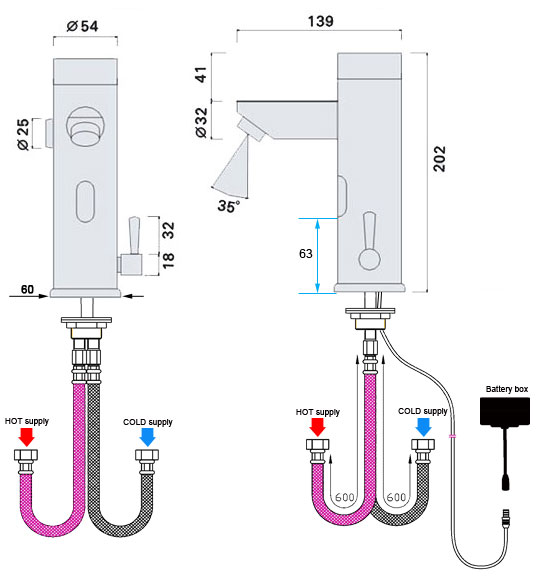
CONTENTS
1x Sensor Tap
1x Transformer (with 3-pin UK-type plug)
1x Battery Box
1x 1x Battery-box Bracket
2x Flexible G1/2" *500mm Connection Flexible Hoses
2x Non-return Valves With Pre-filter
1x Amphibious Screwdriver
Fittings and screws
AMA-5201 FUNCTIONS EXPLAINED
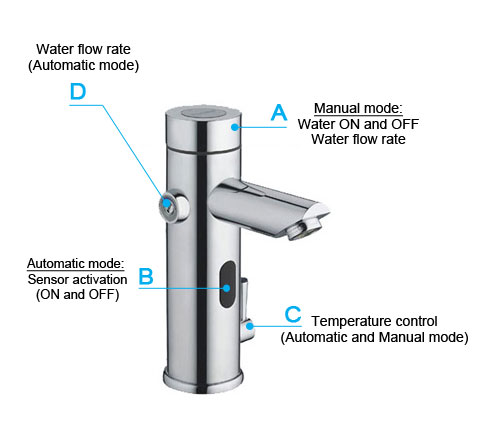
A: MANUAL MODE
Like a manual/conventional tap, this manually switch the tap ON and OFF. By turning the knob, from 'MIN' to 'MAX', it also increases or decreases the water flow rate as well.
B: AUTOMATIC MODE
This is the infra red sensor that controls or switches the water ON and OFF automatically.
C: TEMPERATURE CONTROL
By moving this temperature control lever forward or backwards, it manually adjust the temperature of the water according to user's preference.
NOTE:
There's no thermostatic valve/regulator built in, the temperature is controlled entirely by moving the lever to desired temperature as suited by the user (Just like a conventional/manual tap)
D: WATER FLOW RATE (AUTOMATIC MODE)
When in automatic mode, water flow rate delivery is usually a 'gush' (depending on the water pressure coming from the hot and cold supplies), but this can be reduced or increased by turning it from 'MIN' to 'MAX' (or vice versa) according to user's preferences.
GRAVITY-FED WATER SUPPLY USERS:
You'll need at least 0.75 bar of equal pressure from both hot and cold supply in order for this tap to work properly. A pressure pump/booster can be used to increase the water pressure. In summary, the pressure of 'hot' and 'cold' supply feeds must be equal for the temperature control to work efficiently.
WATER FLOW DIFFERENTIAL: MANUAL & AUTOMATIC MODE
When tap is operated manually, the flow of water will be considerably greater than the flow of water dispensed in automatic mode. There's approximately 30% less water dispensed in automatic mode, this is because water-flow in manual mode is fed to the user directly from main supplies, whilst the water-flow in automatic mode is fed through a separate water channel controlled by a solenoid valve.
6-keys Sensor Tap Remote Control
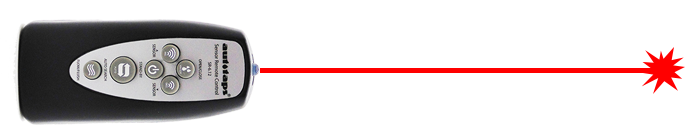
SR6 SENSOR REMOTE CONTROL
At Autotaps, we recognise that sensor taps are installed in different environment and catered for different applications. So it’s paramount for end-users to be able to customize and change settings to suit their needs.
Autotaps SR6-12 6-keys remote control (sold separately) allows end-users/engineers to adjust/customize various settings relating to a ‘compatible’ sensor tap from its default factory settings. This adds added convenience and usability to give better customer experience.

Features Explained
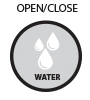 |
This button let's water run continuously. When this button is pressed, water will continue to run for approximately '60 seconds' and it will shut OFF automatically. This operation can be interrupted (ON/OFF) by simply pressing the button again. This button is useful when washing plates, vegetables or filling up the kettle. |
 |
This button increases the sensor distance or induction zone. When this button is pressed, the sensor distance will be increased by approximately 2cm on each key press. |
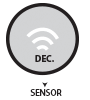 |
This button decreases the sensor distance or induction zone. When this button is pressed, the sensor distance will be decreased by approximately 2cm on each key press. |
 |
This button puts the sensor on 'stand-by' or 'inactive' mode. This is particularly useful if the tap needs cleaning or simply putting the sensor tap 'out of action' during a holiday period. When this mode is active, the sensor will not respond to any interaction with it until it's switched ON again. |
 |
This 'auto search' button allows 'automatic' resettings of the sensor. When this button is pressed, the sensor will 'auto calibrate' itself and adjust its infra red settings in accordance with the environment. This button can also be used to set the sensor distance manually, more information can be found here |
 |
This button flushes the system by opening up the solenoid valve and allowing water to flow through. This operation last for or between 4-6 seconds, and it will automatically switch OFF afterwards. This option is particularly useful at hospitals/health centres where hygienic flushing of the system is regularly required. |
